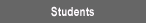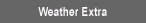|  | Team ChecksheetsTeacher | TeamBefore the Event - Research your team's topic (air pressure, humidity, winds, or temperature).
- Familiarize yourself with the STORM-E web site.
- Locate, study, and complete your team's days 1 - 3 maps and graphs.
- Has the data changed from day 1 to 3? What do those results mean?
- Do you notice any strong trends or patterns?
- Your team must be prepared to report to Weather Central at the beginning of the videoconference. Include a prediction of weather conditions in Dayton, OH, on day 4 when the air show and fireworks will take place.
On the Day of the Event - Present your team report including prediction to Weather Central.
- Do you need any additional information? Ask Weather Central or other weather teams for help.
- Report any forecast revisions or updates to Weather Central.
- Locate, study, and complete the day 4 map. Examine the information to see how closely it matches your predictions. Do you need to change your forecast?
- Continue to record and analyze weather data.
- Be prepared to give a final report to Weather Central at the end of the videoconference.
|