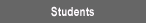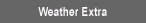|  | Teacher ChecksheetsTeacher | TeamBefore the Event - Teach a weather unit. Include the topics of air pressure, humidity, temperature, and wind.
- Familiarize yourself with the STORM-E web site.
- Schedule a videoconference time by contacting wxsim@cet.edu.
- Group your students into teams.
- Direct teams to begin work with the days 1 - 3 maps and graphs. Ask students about the predictions they will report to Weather Central at the beginning of the event.
On the Day of the Event - Make the connection for the videoconference. If there are problems, call 304-243-4416, 304-243-2063, or 304-243-2018.
- Make a general introduction of your class to Weather Central. Introduce each team report. Direct students' use of the videoconferencing microphone.
- After opening reports are finished, help students locate the day 4 maps.
- Act as the local facilitator. Encourage students to address questions to Weather Central, to other teams, and to members of their own team. Answer students' questions with a question that will lead students to discover answers.
- Help students locate day 4 graphs at the appropriate time.
- When it is time for final reports, direct the students' attention to Weather Central.
After the Event - Debrief students immediately after the event.
- Optional: Complete any of the activities found at Post-Event.
|