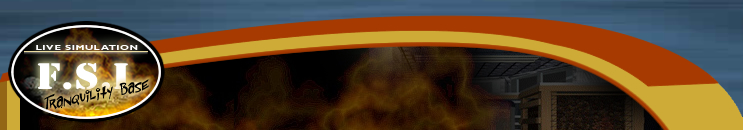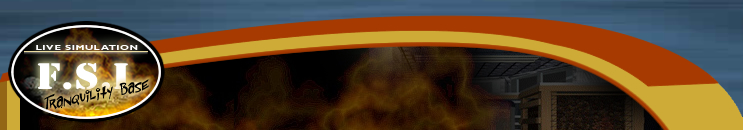|
Home
Scope
and Sequence
Lesson Plans
Your "To-do" List
Resources
Cool Ideas
|
PRE-MISSION
 |
Contact us to schedule the date
for the mission with the Challenger Learning Center. |
 |
Use the lesson
plans and scope and sequence to prepare
your students well in advance of the
mission date. The typical timeframe is
two weeks before the mission. |
 |
Test the
computer/videoconference link with
the Challenger Learning Center’s Mission Control at least one week
before mission day. See
Technology
Requirements. |
 |
During the test
connection, be sure to also test each
team's computer to assure that the
flash-based
Communications Center is
working properly. |
 |
Be sure to practice
for the mission. Assign students to
teams and print out all the materials.
Run a “mini-mission” until the students
are fluent in conducting all the math
calculations correctly. See
Pre-Mission
Prep Lesson Plans. |
FOR THE MISSION
 |
Set up the
classroom the day before the mission, if
you have not already done so for the
mini-mission. See
How to Set up the Classroom. Help
students to make room decorations and
posters for the wall. |
 |
Print out table tents
for each team.
|
 |
Be sure you have
plenty of report forms for each team
(and cut them apart!). You can print these here. Ideally, use a
different color of paper for each team. |
 |
Remember
calculators and rulers. Students may
need them. |
 |
Link with the Challenger Learning Center at
least 20 minutes before the mission if possible. |
 |
Keep a copy of the
Mission Day Answer Key handy. |
|