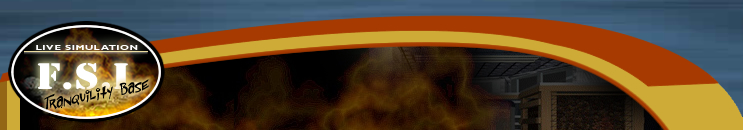
|
|
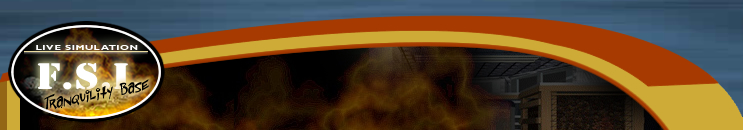 |
|
||||||||||||||||||||||||||||
 | ||||||||||||||||||||||||||||
|
© 2005-2006 by Wheeling Jesuit University/Center for Educational Technologies®. 316 Washington Ave., Wheeling, WV, 26003-6243. F.S.I. - Tranquility Base was developed under a cooperative agreement with NASA. All rights reserved. Privacy Policy and Terms of Use. |
||||||||||||||||||||||||||||