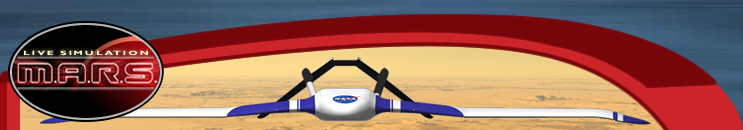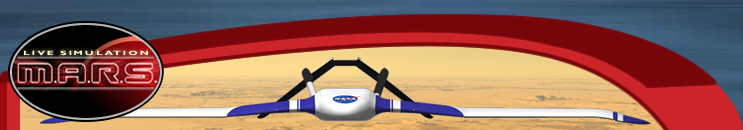Welcome to the M.A.R.S. live simulation web
site. Here, you will find everything you need to
run this simulation effectively in your
classroom.
What is the M.A.R.S. live simulation?
The Martian Aerial Reconnaissance Simulation
(M.A.R.S.) is a live “mission” conducted in your
classroom through videoconferencing. It features
teams of students using real-time data to
complete the mission directive. The accompanying
web site provides 5-10 class periods of mission
preparation materials, including the standards
addressed, scope and sequence, lesson plans, and
student materials.
Is this only for math classes?
M.A.R.S. was created to reinforce certain
math concepts for grades 5-8:
- Using graphs to analyze the nature of
changes and to solve contextualized problems
- Determining the area of triangles,
parallelograms, and circles using formulas
- Solving simple problems involving rates
and derived measurements (e.g., Fuel
consumption is a function of distance and
time)
The program is an innovative way to engage
students by integrating both math topics and
authentic space science in a real-time context.
The web site includes resources for integrating
science topics.
How is the program used?
| Schedule date→ |
Brief the students
→ |
Math lessons → |
Pre-Mission prep → |
Conduct the mission |
- Contact the Program Registrar at the
Challenger Learning Center to schedule the
date for the mission either by filling out
the
online registration form or via phone at
304-243-8740.
- “Brief” the students on the mission
Challenger Learning Center
is asking them to conduct.
- Use lesson plans provided on the web
site to reinforce the relevant math
concepts.
- Conduct optional careers and family
involvement activities.
- Prepare students for the mission by
completing a “mini-mission” to apply math
concepts.
- Organize students into teams; set up
the classroom with data computers.
- Conduct test videoconference link
with the Challenger Learning Center.
- Link with the Challenger Learning Center;
conduct mission!
 In
what way is the simulation conducted in “real
time”? In
what way is the simulation conducted in “real
time”?
The mission is a student-centered,
team-based, interactive educational experience
that uses scientifically accurate data to solve
problems. You run the simulation in your own
classroom through the Internet using a small
video camera, or you use nearby distance
learning labs. The classroom is connected with a
flight director from the Challenger Learning
Center who guides the
problem-solving activities to a successful
conclusion.
In the M.A.R.S. simulation, students work as
navigators, scientists, and communicators in
teams of six. Each team controls the flight path
for an unmanned aircraft to explore potential
sites for a new base on Mars. Navigators choose
the sites and determine the amount of fuel
required to fly to the next location. Mission
scientists calculate the area of the target site
and make deductions about chemical compounds in
the soil. Findings from one location help
determine the flight path to the next location.
Communicators coordinate all these activities
with the mission director.
 Is
this just for fun or do students really learn? Is
this just for fun or do students really learn?
The program was designed by middle and high
school teachers, educational researchers, and
subject matter experts. M.A.R.S. joins the
lineup of innovative distance learning programs
offered by the Center for Educational Technologies'
e-missions.net website.
Simulations are an interactive way for you to
effectively use technology in your classroom.
Research indicates that this way of learning
leads to improved problem-solving and
critical-thinking skills and teaches students
the importance of teamwork and communication.
Shifting to digital learning is critical to
the success of education in America. M.A.R.S.
creates an opportunity for you to apply various
technologies and provides necessary digital
content lacking in so many computer classrooms.
Good luck on your mission!
Download
Microsoft Active Accessibility. |