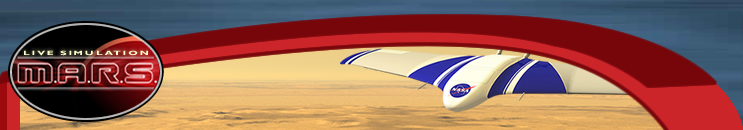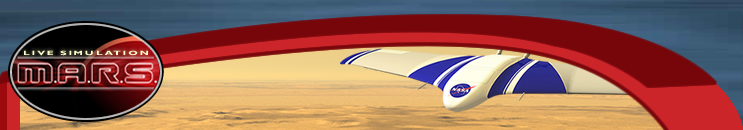Set up the room so that students have plenty of
room to spread out and work in groups. We
recommend at least four large tables, with more
added for more participants. Arrange the team
areas so that team messengers can walk to the
other teams without interfering with the ongoing
work and without tripping on computer or printer
cables. In addition, position the team areas so
everyone can watch the large projection screen
in front of the class.
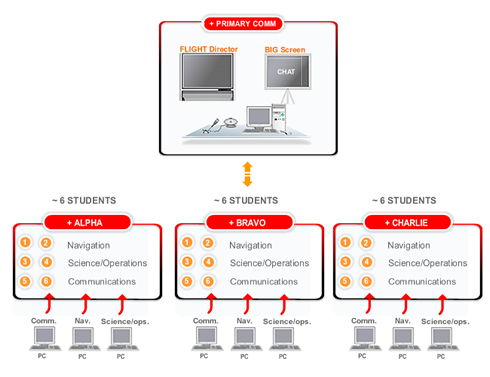
Set up one of the tables as the communications
station at the front of the room. Adjust the
microphone and camera so that the communicator
(one of the students during the mission) can be
seen and heard, with everyone else in the room
behind that person from the camera's point of
view.
-
Each team of students
will need three computers (one for
navigation, one for science/operations, and
one for communications).
-
Be sure you have one
navigation and sci/ops report form for each
team. There are 3-5 report forms
per 8.5 x 11-inch sheet, so be sure you cut
them apart. Ideally use a different color of
paper for each team.
-
Remember any data
worksheets and any extra materials, such as
calculators, or sticky notes.
-
The whole class should
be able to see and hear mission control
easily.
-
Note: You can add or
subtract teams as needed. Each team is in
charge of its own plane and does not depend
on the other teams to function.
Download
Microsoft Active Accessibility. |