Each team within the M.A.R.S. live simulation has three types of
experts. Each area of expertise is best performed by pairs of students
working together. Refer to the diagram to understand the flow of communication
between each of the three pairs.
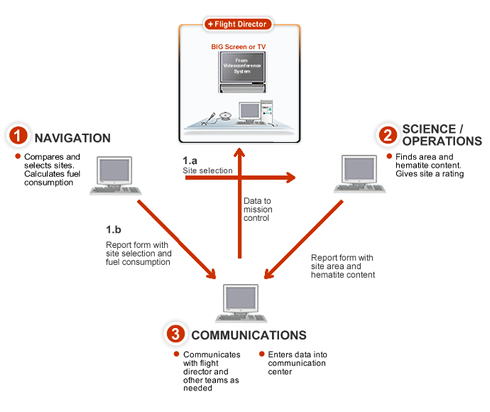
- Calculate the amount of fuel used to reach at least three sites.
- Choose a site to visit based on a decision graph to compare fuel
consumption to mineral density.
- Use the Nav Report Form to record the site name with a lowercase
letter. Also record the fuel consumption
- Verbally inform the science/operations experts of which site will
be visited next (see 1a) and then give their Report Form to the
Communications experts (see 1b).
- The cycle repeats, with Nav experts beginning to search for new
sites as soon as they send their site selection information to the
Sci/Ops experts.
- Calculate the area of each site chosen by the Navigation experts
(see 1a).
- Record the hematite density for each visited site on the Sci/Ops
Report Form.
- Assign each site a rating with 1 being the best and 3 being the
worst.
- Give the Report Form to the Communications experts.
These experts assist all communications between Mission Control and
your team. They make sure there is a steady flow of information to
Mission Control, and from Mission Control back to each expert. They
should relay written and oral reports every 5 - 6 minutes.
- One person types Report Form information from the Nav and Sci/Ops
experts and other messages into a chat/data window. This person
should be able to type without looking at the keys. This task is
critically important because technical difficulties during major
weather disturbances can disrupt communication.
- The other person uses the videoconferencing/ computer software
and a microphone to communicate verbally with Mission Control. Asks
and answers questions to and from Mission Control. Mission Control
provides feedback and guidance as needed.
|


