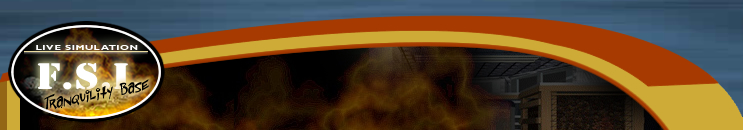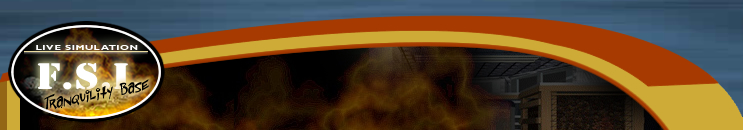|
Introduction
This lesson will
guide you in implementing the live
simulation on mission day. In the
mission a fire breaks out on a lunar
base. Student teams will make use of
an online fire simulator to model
fire outcomes based on possible
initial conditions. Students will
calculate the oxygen and carbon
dioxide concentrations as the fire
progresses and plot the data in
box-and-whiskers graphs to analyze
the cause of the fire.
Recommendations on extinguishing the
fire are made from final analyses.
Duration
75-90 minutes
Vocabulary
None
Materials
Teacher
Preparation
-
Use
your videoconferencing unit to test
connect with the Challenger Learning
Center at least one week
before mission day. Contact us to schedule a test connection.
-
Make
sure you have arranged the classroom
for mission day. See the document
called “How to Set up the Classroom”
in the Mission Day section of the
web site for a diagram and
instructions.
-
Print the table tents for
each team so
that students can easily identify
each team during the mission.
-
Print
and copy the instruction, student
worksheets, and report forms for each
team here.
Procedure
-
Students should review their team
instructions before mission day.
-
Students should organize their work
stations.
-
Connect to the Challenger Learning
Center. The Mission Commander will provide instructions.
Student communicators will provide
information to the Nission
Commander.
-
Students participate in the live
event.
-
After
the mission and debriefing session,
you can provide additional time for
students to recount their mission
experience. There might not be
enough time during the debriefing
itself for them to share their
thoughts and feelings.
Discussion
Tips
The students
should be ready to fully participate
in the simulation. You may want to
be available to help your students,
but you should avoid rushing in to
solve problems they could solve with
time. Problem solving and teamwork
are important and valuable parts of
the simulation experience, and
students often need to work with
minimal teacher support to develop
these skills. Special
Comments
Make sure you
have arranged the classroom before
the mission and checked on all
technical requirements well before
mission day. Have all materials and
handouts ready for each team along
with extra pencils, erasers, and
calculators. Label each table with
the table tents provided on the website
so students can easily
find the specific teams during the
mission.
|