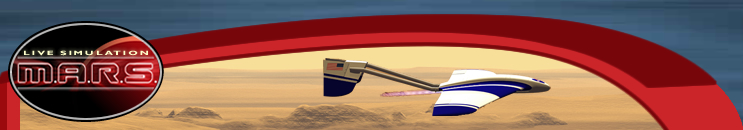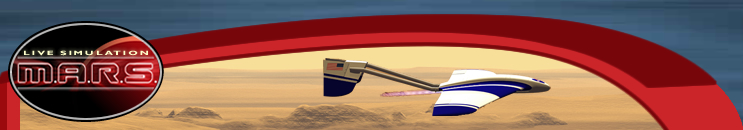Introduction
Students will run an
activity called a
“mini-mission” to
prepare for mission day.
During the mini-mission
students will practice
with the same online
tools used for the
actual mission and will
learn how to select a
flight path, calculate
fuel consumption,
measure site areas, and
calculate hematite
levels for each site
they choose to visit. By
completing this
activity, your students
will gain experience
with the online tools
and will be oriented to
the flow of information
that takes place during
the mission.
Recommended
Preparation
-
Assign roles to your
students. Each
student should be a
navigation or
science/operations
expert for the
mini-mission. Do not
assign the
communications roles
yet because these
students will not
require much time to
prepare. Instead,
wait until the day
before the mission
and select two
students per team to
act as
communicators. Give
these students the
communications
instructions and ask
them to read them
for homework.
Preferably your
communicators will
be students who can
type without having
to look at the keys.
-
For homework before
this class, students
should read:
Duration
10-15 minutes: Organize
the students into teams
and give directions.
30-35 minutes: Run the
mini-mission.
Materials Needed
-
One computer for
each team with the
mini-mission
navigation tool
displayed. You can
find a link to this
tool at the
Pre-mission
Preparation web
page.
-
One computer for
each team with the
mini-mission
science/operations
tool displayed. You
can find a link to
this tool at the
Pre-mission
Preparation web
page.
-
A navigation and
science/operations
report form for each
team. You can
download the
printable version of
these forms under
the Student
Materials section of
the web site.
-
Tool tutorials for
the navigation and
science operations
experts. Be sure to
make enough copies
so that each student
can have his or her
own copy. These
tutorials are
available under the
Student Materials
section of the web
site.
-
Pencils.
Set up Classroom and
Assign Roles
-
Organize your
students following
the Classroom Setup
directions. For the
mini-mission you
will need two
computers per team.
These computers will
be used by the
navigation and
science/operations
experts for each
team.
-
Students may
self-organize and
choose one of the
roles listed.
Alternatively, you
may want to make
assignments.
Procedure
-
At the start of the
mini-mission, the
navigation experts
from each team will
compare three sites.
They will use the
navigation expert
tool tutorial to
walk them through
this process.
-
While the
science/operations
experts are waiting
to receive the first
site selection
information from the
navigation experts
on their team, they
will perform an
equipment check. The
science/operations
tool tutorial (found
online) will walk
them through this
process.
-
When the navigation
experts have
selected the first
site they would like
to visit, they will
record the
information on their
report form and tell
the
science/operations
experts on their
team of their
selection. On
mission day the
navigation experts
will pass this form
to the
communications
experts, who will
relay it to mission
control.
-
The
science/operations
experts will collect
data on the site and
will give the site a
rating, 1 being the
best rating, and 3
being the worst.
They will base their
rating for each site
on the following
criteria:
The
science/operations
experts should record
the data and their
ratings on their
science/operations
report form. On mission
day the navigation
experts will pass this
form to the
communications experts,
who will relay it to
mission control.
-
As soon as the
navigation experts
have delivered their
site selection
information to the
science/operations
experts, they will
begin the site
selection process
again, starting from
the last site they
selected.
-
Students will
continue this
process until they
have exhausted their
fuel supply or have
run out of sites to
visit.
Homework
All
students should review
the Overview of Teams
and study their
individual team’s
instructions.
|