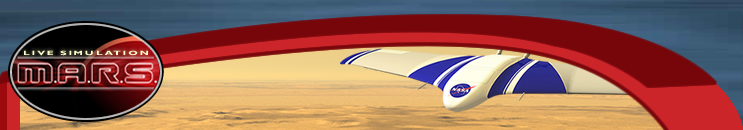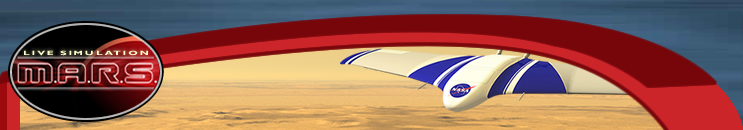Here is an outline for how the mission typically runs over the 60-75
minute time frame. All times given here are approximate. The mission
may run shorter or longer depending on decisions students make.
PLEASE DO NOT DISCLOSE THIS INFORMATION TO STUDENTS
Classroom links with NASA’s simulated mission control.
Students arrive and double check for all team materials, Internet
connectivity and make team replacements for any absences.
The main communicator or teacher should ask for the attention of the
entire room and come up with a class name for the mission, such as
“Operation New Frontier”.
Mission Control should give the communications teams a password for logging
onto the mission website. Once they do, all teams should get online.
If the computers are not already on the correct web site, open the internet
browser and go to:
At this point, the communications experts log in and begin chatting
with mission control. The mission control flight director reviews the
communications protocols with the communicators.
The other experts should wait for about 10 minutes after the mission begins until
the flight director signals all teams to examine the data. Then each
group of experts on each team would open the tools as directed by
Mission Control.
Flight director begins the mission. All students should be watching
and listening to the flight director.
The Story:
The year is 2022. After months of space travel, your team of astronauts
finally arrives at its destination: Mars. The mission directive is
to establish a base and begin building. Your first concern is finding
water beneath the surface. With water, you get a limitless supply
of hydrogen for fuel, oxygen for breathing and of course, liquid for
nourishment. Without water, you would have to turn around and go home
before the precious supplies you have on board run out.
The goal of this mission is conduct aerial reconnaissance to find
an ideal location to build the first Martian base. The acronym M.A.R.S.
stands for Mars Aerial Reconnaissance Simulation. Each team of
four to six students will control the flight path of one M.A.R.S.
surveyor plane. Students will use their planes to scan potential sites
for two major requirements. First, they need to find a site big enough
on which to build a Martian base. That means the site must measure
at least 10 square kilometers. Second, the site must contain high
concentrations of hematite, a mineral normally formed in the presence
of water.
Guided by these requirements, each team will select a flight path
for its M.A.R.S surveyor plane and identify an ideal site on which
to build the first Martian base. At the end of the mission, students
will decide as a group on which site to recommend to Mission Control.
Teams download, calculate, and communicate. See the table below
for the flow of tasks and communications over the remaining part of
the mission:
| Begin site selection process comparing three sites. |
Science/Operations experts perform equipment check on site 'p.' |
Test chat window; review protocol with Mission Control. |
| Site selection information is passed to Sci/Ops experts verbally. Nav report form is passed to Comm officers. Continue site selection
process for site 2. |
Science/Operations experts begin measuring site
area and hematite levels for site 1. Sci/Ops experts assign a rating
to the site (rating of 1-3). Science/Operations report form is passed
to Communications officers. |
Communications officers send data from
Nav and Sci/Ops experts to Mission Control using the Comm tool. Return
forms to Nav and Sci/Ops experts. |
| Continue cycle as described above until fuel runs out. |
| A dust storm may appear at some point in the mission. The
flight director controls this event. Students will need to make decisions
based on the activity of the dust storm. |
| If additional sites are visited, continue cycle as
needed. |
| All teams meet to select final site for recommendation
to Mission Control. |
| Navigation experts give a report. |
Sci/Ops experts give a report. |
Communications officers give a report. |
The mission concludes with the each team choosing the one best site.
Then all the teams should discuss the various sites and the class
should choose only one site as their final recommendation to mission control.
The flight director will, at this point, direct the teams to answer
a series of post-mission questions.
Student teams will report the answers to their post-mission questions.
Each team should come up to the communication station, so they may
all be seen on the screen.
Download
Microsoft Active Accessibility. |