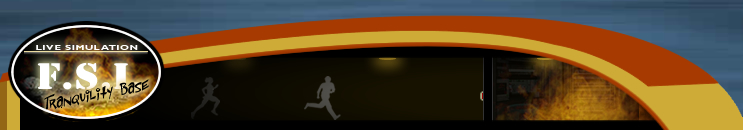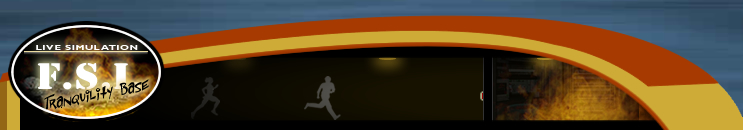|
Here is an outline for how the mission typically
runs over the 60-75 minute time frame. All times
given here are approximate. The mission may run
shorter or longer depending on decisions
students make.
PLEASE DO NOT DISCLOSE THIS INFORMATION TO
STUDENTS.
Classroom links with the Challenger Learning
Center's simulated Mission
Control.
Students arrive and double-check for all team
materials and Internet connectivity and make
team replacements for any absences.
The Communications Specialists should ask for the
attention of the entire room and come up with a
team name for the mission, such as "Operation
New Frontier." Mission Control should give the
Communications Specialists a password for logging
into the Communications Center. Once they do,
all teams should get online. If the computers
are not already on the correct web site, open
Internet Explorer and go to
At this point the Communication Specialists log
in and begin their chat with Mission Control.
The Mission Control Flight Director reviews the
communications protocols with the Communications
Officer.
For the other specialists:
Select the appropriate specialist type. You
should see a message that says, "Connecting to
Satellite." Now you should wait until the
mission begins and the Flight Director signals
all teams to examine the data. The
Investigations Specialists will receive new
real-time data every 10 minutes or so.
The Flight Director begins the mission. All
students should be watching and listening to the
Flight Director (turn the lights down for this
part).
Students begin the mission expecting to assist
astronauts during a routine fire drill on the
lunar base. During the drill astronauts discover
an actual fire in progress within a storage
module. During the past 17 years of construction
and existence of the base, no such incident has
ever occurred. Although this is an unpleasant
surprise, the astronauts and Mission Control
realize that the fire is an excellent
opportunity to conduct fire suppression
research. Several sensors had been installed
when the module was constructed, so there is
ample data to analyze.
Once the data is collected, Mission Control
starts sending to the classroom a set of data
that shows what the original conditions (for
some variables) should have been, and the actual
condition (for the result variables). The
students will plug all these values into a fire
simulator.
The data will represent readings from different
sensors, and it will come to the student in the
form of clues.
Oxygen and Carbon Dioxide Specialists receive
information coming from the five different sensors
placed on the lunar base storage unit. It seems that
the sensors have been somehow damaged during the
fire because the readings do not show exactly
the same numbers. The teams will need to
estimate the real values using
statistical analysis (mean, median, mode,
box-and-whiskers plots).
The sensors will compile information about
oxygen percentage per volume and carbon dioxide
per volume.
The values found on the statistical analysis are
going to be used to compare with the results
coming from the fire simulator. When the two of
them match, the teams will have found the cause
of the fire.
At the same time that Oxygen and Carbon Dioxide
Specialists are analyzing the results
from the sensors, the Investigation Specialists
will receive a map of the storage unit
to calculate the room volume. This team will also
receive the other probable initial setting of
the fire simulator: percent of oxygen, heat release rate,
and the possible fire source.
The CO2 and O2 Specialists run the
simulator with the given room volume. The simulator
will return seven runs of output data. This team will
need to perform statistical analysis over this output
to compare with the data compiled from the sensors.
Meanwhile, the Investigations Specialists will receive
a graph of oxygen vs. time. They need to study the graph
to determine the actual percent of oxygen present at the
start of the fire.
The Carbon Dioxide and Oxygen Specialists will run
the simulator with the updated value of oxygen. They
will repeat the process of statistical analysis. The
Investigations Specialists will receive a graph of
heat release. They will study this graph and determine
the average heat rate release over time. The Carbon
Dioxide and Oxygen Specialists will again run the
simulator with the new heat rate release value.
The Investigations Specialists will receive 3D pictures
of various materials that could be the source of the
fire. They are also given the sides burning. They must
calculate the heat rate release value for each possible
fire source. They should be able to discard some of the
materials automatically and save some time by not running
these calculations.
The Carbon Dioxide and Oxygen Specialists will process
the four runs using the fire simulator. They will then
determine the source of the fire by comparing all the runs
with the initial sensor or baseline data.
Download
Microsoft Active Accessibility. |