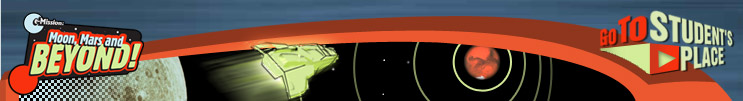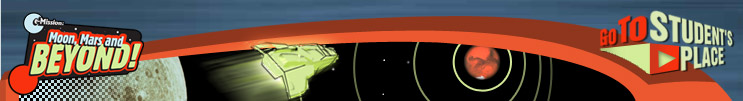|
Home
Teacher’s
Instructions
Teacher’s
Checklist
Classroom
Setup
Technology Setup
Mission
Power Point
Lesson
Plans
Teacher's
Evaluation Form
Student's
Evaluation Form
Celestria Exploration Website |
Teacher's Instructions
Sequence
of Activities
We are excited that you have chosen to participate with
us in this simulation. You may choose to do any number
of activities in preparation for your mission. We have
found that most teachers spend anywhere from 8 to 10
forty-five minute class periods to prepare students.
Activities may vary, depending on how you choose to use
the mission to bolster the goals and objectives for
your students. With younger students we recommend an
emphasis upon hands-on skills and teamwork. As students
get older and more experienced, the emphasis should
change to thinking skills.
The preparatory
activities included on this website are designed to
help you reinforce and supplement your usual textbook
and classroom lessons about the specific math concepts
necessary for the mission. You will need to cover
these math concepts in depth, in accordance with your
individual goals and objectives.
Print
out the Teacher's Checklist and take care of the administrative
details as well as the teaching details outlined here.
Stage I - Mission Briefing
This stage is one of the most important in terms
of student motivation. Like a movie director, you
set the scene, create the story, and help your "actors"
prepare for their roles. Help students to understand
that this is a simulation. Simulations help people
prepare for emergencies. Simulations give us a chance
to make mistakes in a safe environment and then to
learn from them.
Spend time familiarizing students
with the scenario behind the mission. That is, this
simulation has a storyline. You may want to use the
Power Point included on the website. You may also
want to use other activities that get across the idea
that the students are being asked to participate in
a "mission," such as designing a mission patch.
You
may want to ask questions such as:
- Who knows what a simulation is?
- Can you tell me who is involved in this mission?
- What will we be doing?
- Where will the mission take place?
- When will we be doing this?
- How will we prepare? How will we fly the mission?
During the pre-mission process, your students will
be learning math concepts and skills. They will be
learning to work as teams to solve problems and make
responsible decisions. Activities include whole-class
and small-group team activities.
Most teachers use this time to cover some or all of
the following:
- Topics related to math in real life
- Historical review of the interplay between math, science, and technology
- Topics which highlight this interplay include the space race or the International Space Station
- Teamwork and communication
- Careers in math, technology, or engineering
Stage II - Mission Preparation You will use this
time for two things:
- Assign team roles. Each student's role should be important and meaningful, and chosen carefully in accordance with his or her learning styles or multiple intelligences.
- Practice the mechanics of the mission. You will
need to make sure that all students have all materials,
they can complete the math fluently, and they understand the flow of information.
In addition to the classroom activities listed
above, you have some administrative details to complete.
At this point you will want to do a test connect with
Mission Control, go over the Teacher's Checklist,
and make sure you have everything listed in the Classroom
Setup.
Stage III - Mission Simulation Your distance
learning experience will run for approximately 75
to 90 minutes, depending on the classroom. This includes
a pre-mission briefing, followed by the mission simulation
and a debriefing Q & A session. Preparation for the
mission should be stressed the day before, focusing
on the storyline and the team assignments.
Stage IV - Mission Debriefing
Devote some time to
follow-up the mission by analyzing results of the experience, creating
a press conference, or participating in extension activities.
|