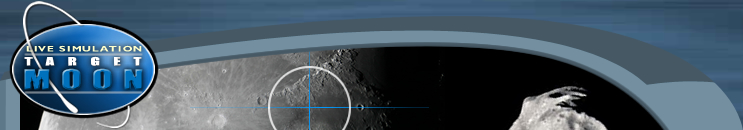Requirements
- Videoconferencing system with monitor or LCD.
- The videoconferencing system can be a dedicated
videoconferencing unit by manufacturers such as Polycom®,
Tandberg™, or VTEL®,
or it can be an extra computer equipped with
a webcam, microphone, speakers, and
videoconferencing software, such as
Skype®.
- The videoconferencing system should be connected
to a large screen (either a monitor, a large TV, or an
LCD projector). The image should be
displayed in the front of the room so the
students can see the Mission Commander and
video clips.
- Five computers and another LCD projector.
- The Communications Team uses the
videoconferencing system as well as one
computer for data and chat.
- The Moon Mapping Team uses two computers (optional).
- The two remaining teams use one computer each.
- Internet connections for the above computers and the
latest version of Internet Explorer, Opera, or Firefox installed.
- Adobe® Flash™ player v. 7.0+ and optional Skype
(both software programs are free and available
on the Internet).
- Printer (optional).
- Digital camera (optional). A digital camera is valuable for
recording the excitement of the mission.
A computer lab can be used, it's just not ideal because labs are
typically arranged in permanent rows and interrupts the flow of traffic.
Videoconferencing System
The
videoconferencing system can be either a stand-alone
unit (such as Polycom, Tandberg, etc.) or a
computer-based system (PC with a webcam and
Skype software).
- If you have a standalone videoconferencing system, make sure
it is connected using IP.
- If you have a computer-based videoconferencing system, you have to install
Skype.
- Skype is videoconferencing software that is available for both Windows and Macs.
Connection Procedures
- Test the audio/video connection at least one week before.
- Make sure the camera and microphone can see both members of
the Communications Team.
- The whole class should be able to see and hear the Flight
Director. Make sure you can turn up the audio
loud. Make sure the video can be seen anywhere
in the room.
-
During the
audio/video connection you will need to test the
Communications Team computers. Go to the
following URL:
http://www.e-missions.net/flashcom/targetmoon (must
have Flash Player v 7.0+).
- Team Name: anything (be sure each team uses a unique name).
- Password: provided on Mission Day (use lowercase only).
- Test the chat window.
- Test the data window on the left.
Download
Microsoft Active Accessibility. |