 Test
distance learning link with Challenger's Mission Control Test
distance learning link with Challenger's Mission Control
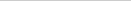
|
 Students
assigned to teams Students
assigned to teams
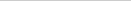
|
 Interactive
lecture on practice data Interactive
lecture on practice data
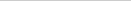
|
 Set
Up the classroom for the mission: Set
Up the classroom for the mission:
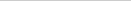
|
  |
Communication
station set up - 1 computer ready for the Communication
Board and 1 system for audio/video |
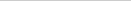 |
  |
Specialist
team work areas with calculators, rulers, maps, report
forms and Team Preparation Packets. Set up tables and
chairs. Floor plan should permit teams to work separately.
A team member from each team should be able to walk easily
between each team’s area and the Communications Team.
This arrangement permits an uninterrupted "communication’s
flow." |
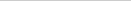 |
  |
Evacuation Team work area,
with whiteboard and markers. |
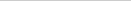 |
 Teams
assign roles and get organized.: Teams
assign roles and get organized.:
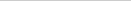
|
  |
Evacuation Team assigned (4-8 students) — Pre-Briefing Questions,
Maps of Montserrat Island (relief, population, and road
maps) and Team Tasks
|
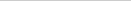 |
  |
Volcano Team assigned (4-8 students) — Pre-Briefing Questions,
RF Data and VT Data Charts and Team Tasks
|
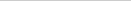 |
  |
Hurricane Team assigned (4-8 students) — Pre-Briefing Questions,
Hurricane Tracking Forms and Team Tasks
|
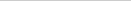 |
  |
Communications Team picked (2 students) — Report
Forms and Team Tasks |
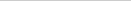 |
  |
Research Team (Optional) (2-4 students) — Maps
and Markers |
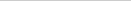 |
 Teams
make room decorations, patches, posters on the wall. Teams
make room decorations, patches, posters on the wall. |