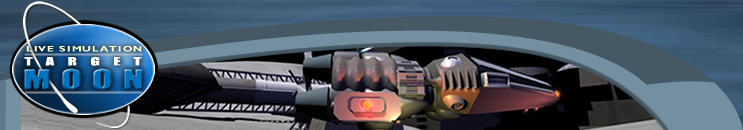|
Here is an outline
for how the mission typically runs over the 60-75
minute time frame. All times given here are
approximate. The mission may run shorter or longer
depending on decisions students make.
PLEASE DO NOT
DISCLOSE THIS INFORMATION TO STUDENTS
t-minus 20 min.
Classroom links with the Challenger Learning Center's simulated Mission
Control.
t-minus 10 min.
Students arrive and double-check for all team
materials and Internet connectivity, and make team
replacements for any absences.
t-minus 5 min.
The Communications Team should ask for the attention of
the entire room and come up with a team name for the
mission, such as "Operation New Frontier.” Mission
Control should give the Communications Team a password for
logging onto the communications center. Once they
do, all teams should get online. If the computers
are not already on the correct web site, open
Internet Explorer® and go to
http://www.e-missions.net/flashcom/targetmoon
Type in the team
name.
Type in the password.
At this point the
Data Officer logs in and begins chat with
Mission Control. The Flight Director
reviews the proper protocol with the Communication's
Officer.
For the Other
Teams
Select the appropriate team. You should see a
message that says, "Connecting to Satellite." Now
you should wait about 10 minutes after the mission
begins until the Flight Director signals all teams
to examine the data. Once every five minutes, new data on
the comet will appear on the computer screen. The
data comes from telescopes and radar on Earth. Each
reading corresponds to a half hour of real time.
t-minus 0 min.
The Flight Director begins the mission. All
students should be watching and listening to the
Flight Director.
The Story: The year is 2035.
Humankind continues to explore the universe.
Recently, NASA and its international
partners built a permanent base on the Moon.
Eventually, NASA will launch manned missions
to Mars from there. The main lunar base
includes a living area and laboratory. Not
far away, lunar astronauts and engineers are
building a mine. The mine will produce ilmenite to extract oxygen and helium-3 to export back to
Earth.
In addition, there is a
mobile lab on its way to the lunar north
pole for research. The lab has three
modules, and each of them can be separated
for transport. One module, the “Habot,”
provides living quarters and basic research
equipment. The other two are called “Mobitats.”
They carry all the equipment and life
support supplies for exploration. On any
given day around 30 astronauts work and live
on the Moon.
On
Mission Day all eyes turn to the amazing KC2035
comet. This newly found comet is passing close
enough to Earth to be seen with the naked eye. Early
reports indicate that it might even hit the moon.
However, the point of impact is expected be a safe
distance from the lunar bases. The lunar astronauts
are excited. This will be a rare opportunity to
research comets and their impact as it happens.
Suddenly, NASA's
Mission Control gets alarming news. A group of
amateur astronomers discover another comet within
the tail of the first comet. This comet is darker
and much smaller than KC2035. With only two images
of the new comet in existence, any predictions about
its trajectory are rough. The first estimates
indicate that it will
strike the moon near the lunar bases in about five
hours.
t-plus 5 min.
Student teams need to switch their attention to
this new comet.
t-plus 6 min.
Teams begin download of data. Working together,
the teams have to determine if the comet will hit
the Moon, when this might happen, where the impact
point will be, and how much energy the impact will
unleash. All of this information will help Mission
Control to determine possible emergency plans.
Note: As the
teacher, go around to every team and double-check
that all teams have logged on and begun the download
of data. Each reading represents a simulated time of
30 minutes, beginning at 3 a.m. The readings for the
Comet Tracking Team and Moon Mapping Team should
change and update about every six minutes. Let
Mission Control know if there are any issues with
this.
t-plus 10 min.
Check in with the Comet Tracking Team. It is
VERY important that one member of the team gives the "ejecta
distance" to the Moon Mapping Team as soon as
possible. They need this
information to begin their calculations. During this time
Mission Control will ask the Crisis Management Team
for information about the locations of astronauts
and equipment.
t-plus 12 min.
The second readings for the Comet Tracking Team
and Moon Mapping Team should change and update at
this point. All teams should have completed report
forms and given those to the Communications Team.
t-plus 18 min.
through t-plus 45 min.
Teams continue downloading and calculating. The
Moon Mapping Team will calculate the probabilities. As these probabilities
are given to the Crisis Management Team, team
members should start to worry about the safety of
Base A right away. For Bases B and
C, they should start to worry around 0400. The worry
for Base C should only increase, as the concerns for
the others tapers off over time.
t-plus 45-50 min.
The mission concludes with the comet hitting the
Moon. Depending on how well the students do before
this point, the comet might or might not strike one
of the bases. Student teams that do well should
suffer no loss of life or equipment.
The Flight Director
will, at this point, direct the teams to answer a
series of post-brief questions.
t-plus 55 min.
Student teams will report the answers to their
post-brief questions. Each team should come up to
the communication station so they may all be seen on
the screen. Download
Microsoft Active Accessibility. |