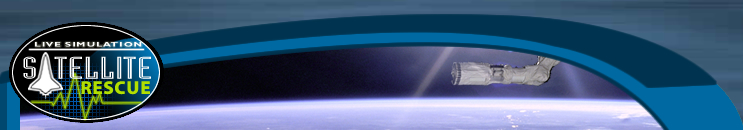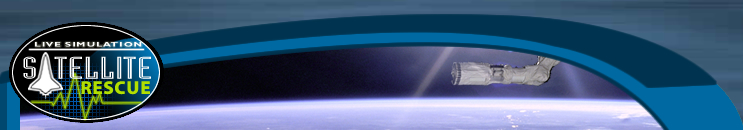|
Introduction
Students will run an
activity called a
“mini-mission” to
prepare for mission
day. During the
mini-mission
students will
practice with the
online tools used on
the actual mission
day to calculate the
heart rates,
respiration rates,
and oxygen usage of
three astronauts. By
completing this
activity, students
learn to use the
online tools and get
an orientation to
the flow of
information that
takes place during
the mission.
Notes for
Teachers
- For the
mini-mission:
Students should read
through the
instructions before
the mini-mission.
They should follow
the directions for
using the tools in
these instructions.
You can download
printable versions
of these
instructions under
the For Students
section of the web
site. Practice isn’t
required for the
communications or
special operations
roles, so these
roles aren’t used in
the mini-mission.
- For
mission day: Select
three students for
communications
officers and six or
more students to act
as the special
operations team the
day before the live
simulation. Ideally
your communications
officers will be
students who can
type without looking
at the keys. Special
operations experts
should be strong in
problem-solving
skills. You need six
life support and six
task control team
members. Give ALL
students their team
instructions and the
Overview of Teams to
read for homework
the night before the
live simulation.
- All
handouts are
available at the
Student Materials
section of the web
site. Answer keys
are located on the
Pre-mission
Preparation page.
Recommended
Preparation
- For the
mini-mission
organize students
into groups of six.
Create life support
and task control
teams on a
one-to-one ratio
until all students
in your classroom
are assigned to a
team. Assign
students as follows:
- Each life
support team should
have six students,
with one pair of
students per team
assigned to each of
three astronauts
(Sonia, Bob, or Ilya)
so that all
astronauts are
monitored by a
different student
pair.
- Each task
control team should
have six students,
with one pair of
students per team
assigned to one of
three astronauts.
This format allows
all students to have
an opportunity to
use the online tools
and gain practice in
calculating
proportions. For the
actual mission there
will be only one of
each team, and the
additional students
will be members of
either the special
operations or
communications
teams.
Duration
10-15 minutes:
Organize the
students into teams
and give directions.
30-35 minutes: Run
the mini-mission.
Materials and
Instructions
- You will need three computers for each
life support team with the mini-mission life
support tools displayed. Pairs of students
will share the computers and should be
assigned to one of three astronauts: Sonia,
Bob, or Ilya. The students select their
astronaut when they log into the
mini-mission life support tool. You can find
a link for this tool at the Pre-mission
Preparation web page.
- You will need one computer for each task
control team, displaying the mini-mission
task control tool. You can find a link for
this tool at the Pre-mission Preparation web
page.
- Life
support teams will
need three sets of
report forms each,
one per astronaut.
Once the data is
entered by life
support, each
astronaut’s form is
passed to the task
control team, which
will complete the
remainder of the
form. You can
download a printable
version of the
report form in the
For Students section
of the web site.
- Students
will need a copy of
their team’s
instructions, a
graphing worksheet,
pencils, and scrap
paper.
Set up Classroom
and Assign Roles
- Organize
your students into
groups of six for
life support and
task control teams.
Follow the
preparation
instructions.
- For the
mini-mission you
need three computers
for each life
support team and one
computer for each
task control team.
Procedure
- The
mini-mission begins
with each life
support team taking
a reading from the
cardiac output and
respiration output
monitors. Students
should follow the
life support team
instructions to walk
them through this
process.
- While the
life support teams
are working to
calculate the heart
and respiration
rates of the three
astronauts, the
members within each
task control team
should take a
baseline reading
from their
astronaut’s oxygen
gauge and should
graph the data on
their graphing
worksheets. Students
should follow the
task control team
instructions to walk
them through this
process.
- When the
life support team
has calculated the
heart and
respiration rates,
team members should
fill out the fields
on their computer
screens with the
data, and they
should fill out
their report forms
and pass them to the
task control team
they are working
with for the
mini-mission.
- Student
pairs on the task
control team should
be assigned to one
of the three
astronauts. Student
pairs calculate the
amount of oxygen
that will be needed
by that astronaut in
five minute
increments based on
the respiration rate
received from the
life support team.
Students should
follow the task
control team
instructions to walk
them through this
process.
- When the
task control team
has calculated the
amount of oxygen the
astronauts will need
for the next five
minutes of the
mission, team
members should fill
out the remaining
information on the
report form and pass
it on to you.
- While task
control teams are
working, the life
support teams should
move on to take the
next heart and
respiration rate
readings.
- Continue
this process until
three cycles have
been completed.
Homework the
Night Before the
Live Simulation
All students should
review the Overview
of Teams and study
their individual
team’s instructions.
Special Comments
This
practice is
essential to having
a successful
mission. Make sure
all students are
completely prepared
for mission
work. Take the time
after this
mini-mission to
discuss any problems
or difficulties the
students may have
had. Check
for student
understanding of
math concepts.
Download Microsoft Active Accessibility.
|