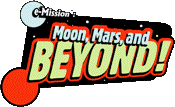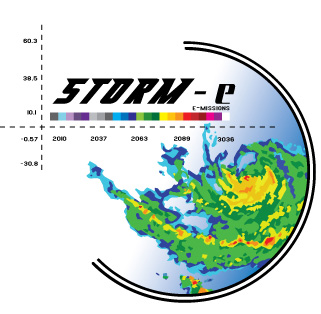|
 |
Technology Requirements |
|
| Operation Montserrat • Moon, Mars, and Beyond • Space Station Alpha • STORM-e • Satellite Rescue Target Moon • M.A.R.S. • F.S.I. • CyberSurgeons
|
|
|
|

Grades 5-9
Science, with connections to Math, Social
Studies & Language Arts
Student Site | Teacher
Site
Also
available in Spanish: Student Site | Teacher
Site
|
Operation
Montserrat
- Videoconferencing system with monitor or LCD
- The videoconferencing system can be a dedicated videoconferencing unit, by manufacturers such as Polycom®, Tandberg™, or VTEL®, or it can be an extra computer equipped with a webcam, microphone, speakers, and videoconferencing software, such as Skype™ or PVX™.
- The videoconferencing system should be connected to a large screen (either a monitor or an LCD projector). The image should be displayed in the front of the room so the students can see the mission commander and video clips.
- The Communications Team uses the videoconferencing system.
- Three computers
- Each team has one computer — The computer will be shared among the different team specialists.
- Internet connections for the above computers and the latest version of Internet Explorer, Firefox, or Safari installed.
- Latest version of Adobe Flash® (software is free and available here).
- Optional PVX™ or Skype™ (or XMeeting for Macs).
- Printer (network, optional)
- Digital camera (optional). A digital camera is valuable for recording the excitement of the mission.
|
|
|
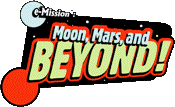
Grades 3-5
Math, Language Arts, Science
Teacher Site
|
Moon, Mars, and Beyond
- Videoconferencing system with monitor or LCD
- The videoconferencing system can be a dedicated videoconferencing unit, by manufacturers such as Polycom®, Tandberg™, or VTEL®, or it can be an extra computer equipped with a webcam, microphone, speakers, and videoconferencing software, such as Skype™ or PVX™.
- The videoconferencing system should be connected to a large screen (either a monitor or an LCD projector). The image should be displayed in the front of the room so the students can see the mission commander and video clips.
- The Communications Team uses the videoconferencing system.
- Five computers
- Each Planet Team has one computer — The computer will be shared among the different team specialists.
- Internet connections for the above computers and the latest version of Internet Explorer, Firefox, or Safari installed.
- Latest version of Adobe Flash® (software is free and available here).
- Optional PVX™ or Skype™ (or XMeeting for Macs).
- Printer (network, optional)
- Digital camera (optional). A digital camera is valuable for recording the excitement of the mission.
|
|
|

Grades 5-12
Physical Science, Biology, Chemistry,
Physics
5-8:
Student Site |
Teacher Site
9-12:
Student
Site | Teacher Site |
- Videoconferencing system with monitor or LCD
- The videoconferencing system can be a dedicated videoconferencing unit, by manufacturers such as Polycom®, Tandberg™, or VTEL®, or it can be an extra computer equipped with a webcam, microphone, speakers, and videoconferencing software, such as Skype™ or PVX™.
- The videoconferencing system should be connected to a large screen (either a monitor or an LCD projector). The image should be displayed in the front of the room so the students can see the mission commander and video clips.
- The Communications Team uses the videoconferencing system.
- Five computers for High School missions
Four computers for Middle School missions
- Each team has one computer — The computer will be shared among the different team specialists.
- Internet connections for the above computers and the latest version of Internet Explorer, Firefox, or Safari installed.
- Latest version of Adobe Flash® (software is free and available here).
- Optional PVX™ or Skype™ (or XMeeting for Macs).
- Printer (network, optional)
- Digital camera (optional). A digital camera is valuable for recording the excitement of the mission.
|
|
|
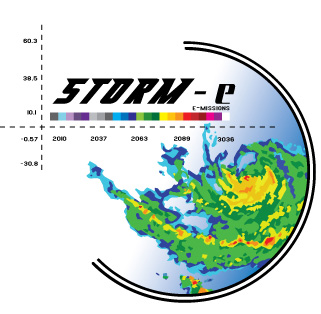
Grades 4-6
Science
Dayton
Version |
New York City Version |
STORM-E (Students and
Teachers Observing and Recording Meteorological Events)
- Videoconferencing system with monitor or LCD
- The videoconferencing system can be a dedicated videoconferencing unit, by manufacturers such as Polycom®, Tandberg™, or VTEL®, or it can be an extra computer equipped with a webcam, microphone, speakers, and videoconferencing software, such as Skype™ or PVX™.
- The videoconferencing system should be connected to a large screen (either a monitor or an LCD projector). The image should be displayed in the front of the room so the students can see the mission commander and video clips.
- Optional PVX™ or Skype™ (or XMeeting for Macs).
- Printer (network, optional)
- Digital camera (optional). A digital camera is valuable for recording the excitement of the mission.
|
|
|

Grades 6-8
Math
Teacher
Site |
- Videoconferencing system with monitor or LCD
- The videoconferencing system can be a dedicated videoconferencing unit, by manufacturers such as Polycom®, Tandberg™, or VTEL®, or it can be an extra computer equipped with a webcam, microphone, speakers, and videoconferencing software, such as Skype™ or PVX™.
- The videoconferencing system should be connected to a large screen (either a monitor or an LCD projector). The image should be displayed in the front of the room so the students can see the mission commander and video clips.
- The Communications Team uses the videoconferencing system.
- Five computers
- The Communications Team uses the videoconferencing system as well as one computer for data and chat. Ideally, the computer with the data and chat should be displayed using an LCD projector right next to the monitor or screen with the videoconferencing image.
- The Moon Mapping Team uses two computers.
- The Comet Tracking Team and Crisis Management Team use one computer each.
- Internet connections for the above computers and the latest version of Internet Explorer, Firefox, or Safari installed.
- Latest version of Adobe Flash® (software is free and available here).
- Optional PVX™ or Skype™ (or XMeeting for Macs).
- Printer (network, optional)
- Digital camera (optional). A digital camera is valuable for recording the excitement of the mission.
|
|
|

Grades 6-8
Math
Teacher
Site |
- Videoconferencing system with monitor or LCD
- The videoconferencing system can be a dedicated videoconferencing unit, by manufacturers such as Polycom®, Tandberg™, or VTEL®, or it can be an extra computer equipped with a webcam, microphone, speakers, and videoconferencing software, such as Skype™ or PVX™.
- The videoconferencing system should be connected to a large screen (either a monitor or an LCD projector). The image should be displayed in the front of the room so the students can see the mission commander and video clips.
- The Communications Team uses the videoconferencing system.
- Six computers
- Life support team: three computers
- Task control team: at least one computer
- Special operations team: at least one computer
- Communications team: one computer
- Internet connections for the above computers and the latest version of Internet Explorer, Firefox, or Safari installed.
- Latest version of Adobe Flash® (software is free and available here).
- Optional PVX™ or Skype™ (or XMeeting for Macs).
- Printer (network, optional)
- Digital camera (optional). A digital camera is valuable for recording the excitement of the mission.
|
|
|

Grades 6-8
Math
Teacher Site |
M.A.R.S. (Martian Aerial
Reconnaissance Simulation)
- Videoconferencing system with monitor or LCD
- The videoconferencing system can be a dedicated videoconferencing unit, by manufacturers such as Polycom®, Tandberg™, or VTEL®, or it can be an extra computer equipped with a webcam, microphone, speakers, and videoconferencing software, such as Skype™ or PVX™.
- The videoconferencing system should be connected to a large screen (either a monitor or an LCD projector). The image should be displayed in the front of the room so the students can see the mission commander and video clips.
- The Communications Team uses the videoconferencing system.
- Three computers per team (can have up to 10 teams)
- Per team: one computer for Nav experts, one for the Sci/Ops experts, and one for the Communication experts.
- Internet connections for the above computers and the latest version of Internet Explorer, Firefox, or Safari installed.
- Latest version of Adobe Flash® (software is free and available here).
- Optional PVX™ or Skype™ (or XMeeting for Macs).
- Printer (network, optional)
- Digital camera (optional). A digital camera is valuable for recording the excitement of the mission.
|
|
|

Grades 6-8
Math
Teacher Site |
F.S.I. (Fire Scene
Investigation)
- Videoconferencing system with monitor or LCD
- The videoconferencing system can be a dedicated videoconferencing unit, by manufacturers such as Polycom®, Tandberg™, or VTEL®, or it can be an extra computer equipped with a webcam, microphone, speakers, and videoconferencing software, such as Skype™ or PVX™.
- The videoconferencing system should be connected to a large screen (either a monitor or an LCD projector). The image should be displayed in the front of the room so the students can see the mission commander and video clips.
- The Communications Team uses the videoconferencing system.
- Three to Four computers per team.
- The Communications Specialists use the videoconferencing system as well as one computer for data and chat.
- The Carbon Dioxide and Oxygen Specialists can share a computer, or each team can have their own.
- The Investigation Specialists use one computer.
- Internet connections for the above computers and the latest version of Internet Explorer, Firefox, or Safari installed.
- Latest version of Adobe Flash® (software is free and available here).
- Optional PVX™ or Skype™ (or XMeeting for Macs).
- Printer (network, optional)
- Digital camera (optional). A digital camera is valuable for recording the excitement of the mission.
|
|
|

Grades 9-12
Physiology, Biology, Human Anatomy,
Health and Disease
Teacher Site
|
- Videoconferencing system with monitor or LCD
- The videoconferencing system can be a dedicated videoconferencing unit, by manufacturers such as Polycom®, Tandberg™, or VTEL®, or it can be an extra computer equipped with a webcam, microphone, speakers, and videoconferencing software, such as Skype™ or PVX™.
- The videoconferencing system should be connected to a large screen (either a monitor or an LCD projector). The image should be displayed in the front of the room so the students can see the mission commander and video clips.
- The Case Managers uses the videoconferencing system.
- Four computers per patient care team.
- Each patient care team has four computers: one for Case Managers, one for Diagnostic Specialists, one for Med-Surg Specialists, and one for Clinical Intervention Specialists.
- Internet connections for the above computers and the latest version of Internet Explorer, Firefox, or Safari installed.
- Latest version of Adobe Flash® (software is free and available here).
- Optional PVX™ or Skype™ (or XMeeting for Macs).
- Printer (network, optional)
- Digital camera (optional). A digital camera is valuable for recording the excitement of the mission.
|
|
|
For technical questions and assistance,
or to schedule a test connection, please contact:
Robert Moore
Technical Coordinator
1-304-243-2063
rmoore@cet.edu
|
|
|