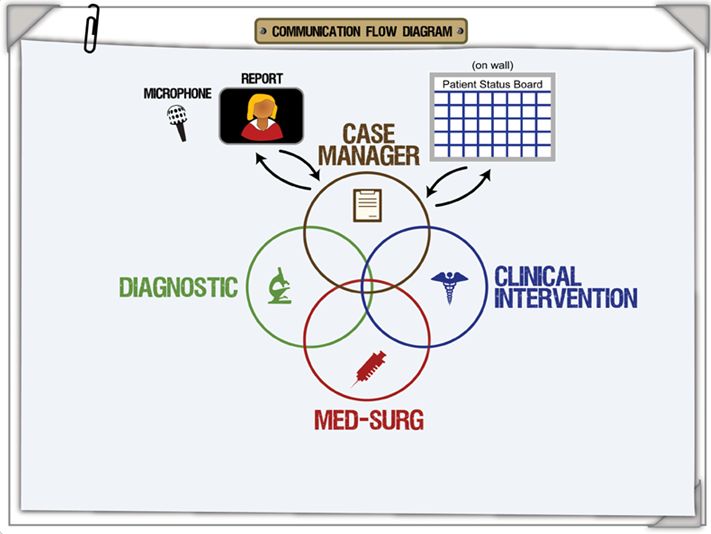Mission Materials
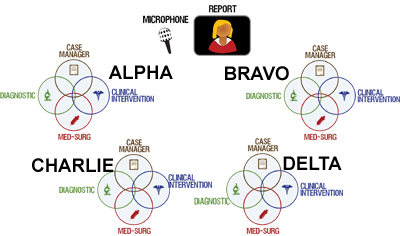 The attachments below contain everything to be printed-- including all the instructions for each team. There can be up to four teams of eight students apiece: Alpha, Bravo, Charlie & Delta. Keep in mind that these are referred to as “Teams”. The pairs within the teams are called “Specialists”. This is important and should not be confused.
The attachments below contain everything to be printed-- including all the instructions for each team. There can be up to four teams of eight students apiece: Alpha, Bravo, Charlie & Delta. Keep in mind that these are referred to as “Teams”. The pairs within the teams are called “Specialists”. This is important and should not be confused.
Each team of eight students works together to move the fictional patients through the health care process. The students need to be able to work in pairs; each pair needs one computer.
Printed Materials needed
- Case Managers Instructions (one for each Case Manager)
- Specialist Instructions (one for each specialist)
- Patient Report Forms (one for each patient- approximately 12 per team)
- Mid-Shift Cases - Report Forms (print one copy of each team's forms)
- Glossary (one per team)
- Table Tents
- Pens/ Pencils for each person
- Post-it Notes
- One mouse per laptop
- Patient Care Wall Chart (one for each team)
- Markers for updating the Patient Care Wall Chart (one for each team)
Other Materials
Preparation of Wall Charts